Google is the biggest influence on the web over the past 20 years of the internet. Their “Do No Evil” ‘philosophy’ has given us a whole stable of free and easy to use tools which can make any work easier and better. All of us use the Google Search Engine Homepage everyday! There is lots more a doctor can do with Google tools. Let’s take a look at Five Free And Simple Google Tools For Medical Practitioners.
1) Gmail
This is the most useful service ever by Google, barring Google Search. And you can have more of it! You can use Gmail to create 2 (or more) free accounts. So you can create one personal and another public email address for your medical practice. Eg: one can be dr.abc@gmail.com and another neuromumbai911@gmail.com. By going to settings, you can then set to import your other email account into your primary gmail account. You can enable ‘multiple inboxes’ via Labs subtab, allowing you to receive neatly segmented mails. Check this video.
.
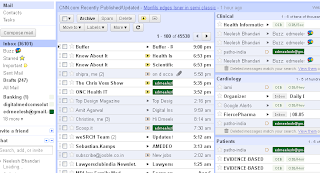
Here’s a detailed screenshot enhanced post about this feature on Make Tech easier.
If there are certain terms you want to follow on Google and receive any new mentions directly to your email inbox, create a Google Alert. Fill in the term you need to follow, like ‘Cardiology India news’ or ‘neelesh bhandari’ and set the frequency/type of alerts required. Stay updated via email.
3) Google Maps
Maps and Places allow you to mark your professional locations and timings on a map. Link this marked map within all your emails. Henceforth all patients you email will see how to reach you easily via a map, with additional info about consultation hours that you might want to share.
You don’t need to always go to Pubmed for all your medical searches. Head to Google Scholar and do any advanced search (author, type, publication year and lots more filters). You will get More Results. You will search more medical databases. Try it.
Online videos are the most important medical info resource. But you don’t need to create videos to run a medical educational channel for your patients. Just create a channel by free login and start marking as favorite the best medical education videos you think might help your patients. Set channel settings to demonstrate your video favorites. Thus, you have a full blown video channel. Zero cost!
We are planning another post on 5 Advanced And Free Google tools For Medical Practitioners. If you want to read that soon, Share This.
If you need help with any of the above 5 tools, comment below.
(cross-posted on Technology For Doctors )

HI Dr Neelesh
ReplyDeleteNice list
I think google apps for small business provides a good amount of tools for doctors, and allows them a free customised email for their domain , mail@drabc.com and other tools like calender to keep patients aware of travel schedule and availability.
Thanks
Jini Mathai
Group Head brandcare Healthcare Communications
Brandcare.net
Thanks for the comment, Jini.
ReplyDeleteIn addition to the tips mentioned here, yes, Small to medium sized clinics can derive a lot of benefit by using the 'Google Apps' bouquet as a whole. If you write a post on "Google Apps For Clinics" post, i shall be happy to feature it on my blog.
Rgds,
Neel.
It will be encouraging for the patients and the doctor both, they can easily search links by these soxial networking sites like google and youtube!
ReplyDeleteDr Clark
Video MD features Free Healthcare Videos and Doctor Videos that are created by doctors, physicians and their patients for the purpose of patient health education. To get more vidieo . visit : http://www.videomd.com
ReplyDelete